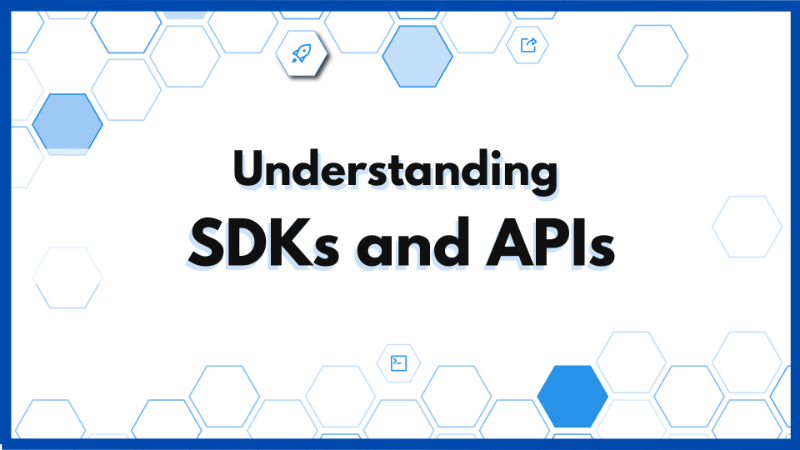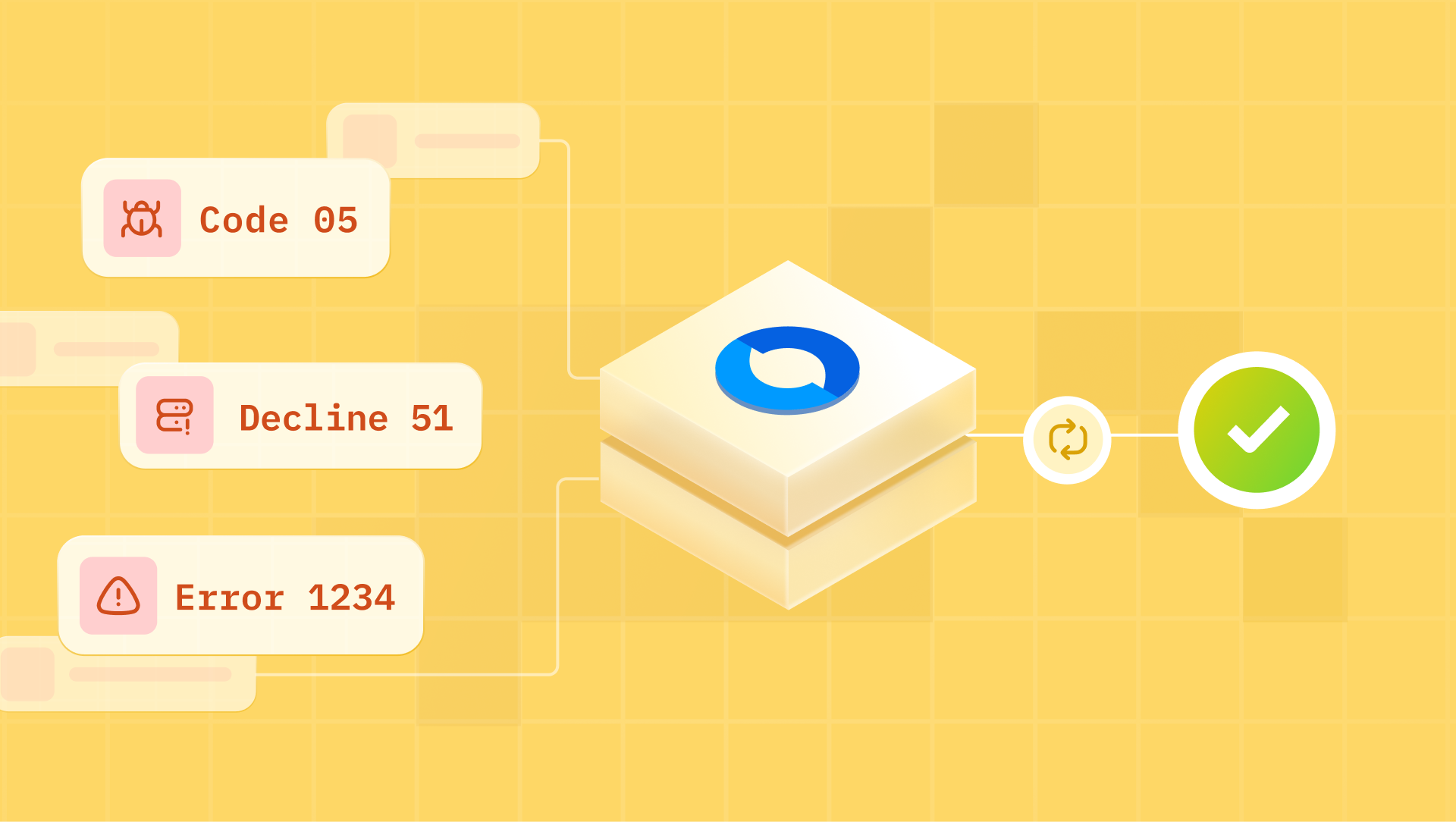In the landscape of software development, two terms that frequently surface are SDKs (Software Development Kits) and APIs (Application Programming Interfaces). Developers often encounter these tools in their workflows, leveraging them to streamline processes and enhance the functionality of their applications. This blog post aims to provide a comprehensive understanding of SDKs and APIs, exploring their major use cases, key differences, and guidance on when to use each.
Major Use Cases for SDKs and APIs
How Developers Utilize SDKs and APIs
Before delving into the distinctions between SDKs and APIs, it's crucial to grasp the fundamental roles they play in a developer's toolkit. Both SDKs and APIs serve as bridges between different software components, enabling them to communicate and collaborate seamlessly.
Workflows with SDKs
SDKs are comprehensive toolkits that furnish developers with a set of pre-built functions, libraries, documentation, and sample code. These components expedite the development process by providing a structured framework for creating applications. Developers commonly use SDKs to access specific features of a platform, hardware device, or service without the need to build those functionalities from scratch.
In a typical workflow, a developer starts by integrating the SDK into their project. This integration grants them access to a suite of functions and resources tailored to the SDK's purpose. For instance, a mobile app developer might integrate a payment processing SDK to facilitate seamless transactions within their application.
Workflows with APIs
On the other hand, APIs act as intermediaries that allow different software applications to communicate with each other. APIs expose a set of rules and protocols for how software components should interact. They enable developers to access certain features or data from a service, platform, or application without needing the entire codebase.
When working with APIs, developers typically make HTTP requests to specific endpoints, receiving data or triggering actions in return. For example, a weather application may use a weather data API to fetch real-time weather information and display it to users.
Key Differences Between SDKs and APIs
Understanding the nuances between SDKs and APIs is crucial for making informed decisions in software development. Several parameters differentiate these tools, including usage, platforms, languages, and size.
Usage
The primary distinction lies in their usage. SDKs are complete packages that include tools, libraries, documentation, and often sample code. They are designed to be more user-friendly and offer a more straightforward way to integrate complex functionalities. APIs, on the other hand, are interfaces that define how software components should interact. They provide a more granular level of control but require developers to handle implementation details themselves.
Platforms
SDKs are platform-specific. They are tailored to work seamlessly with a particular platform, operating system, or hardware device. For instance, there may be an iOS SDK for developing applications on Apple devices and an Android SDK for Android platforms. APIs, in contrast, are generally platform-agnostic. They provide a standardized way for different systems to communicate, making them versatile and interoperable.
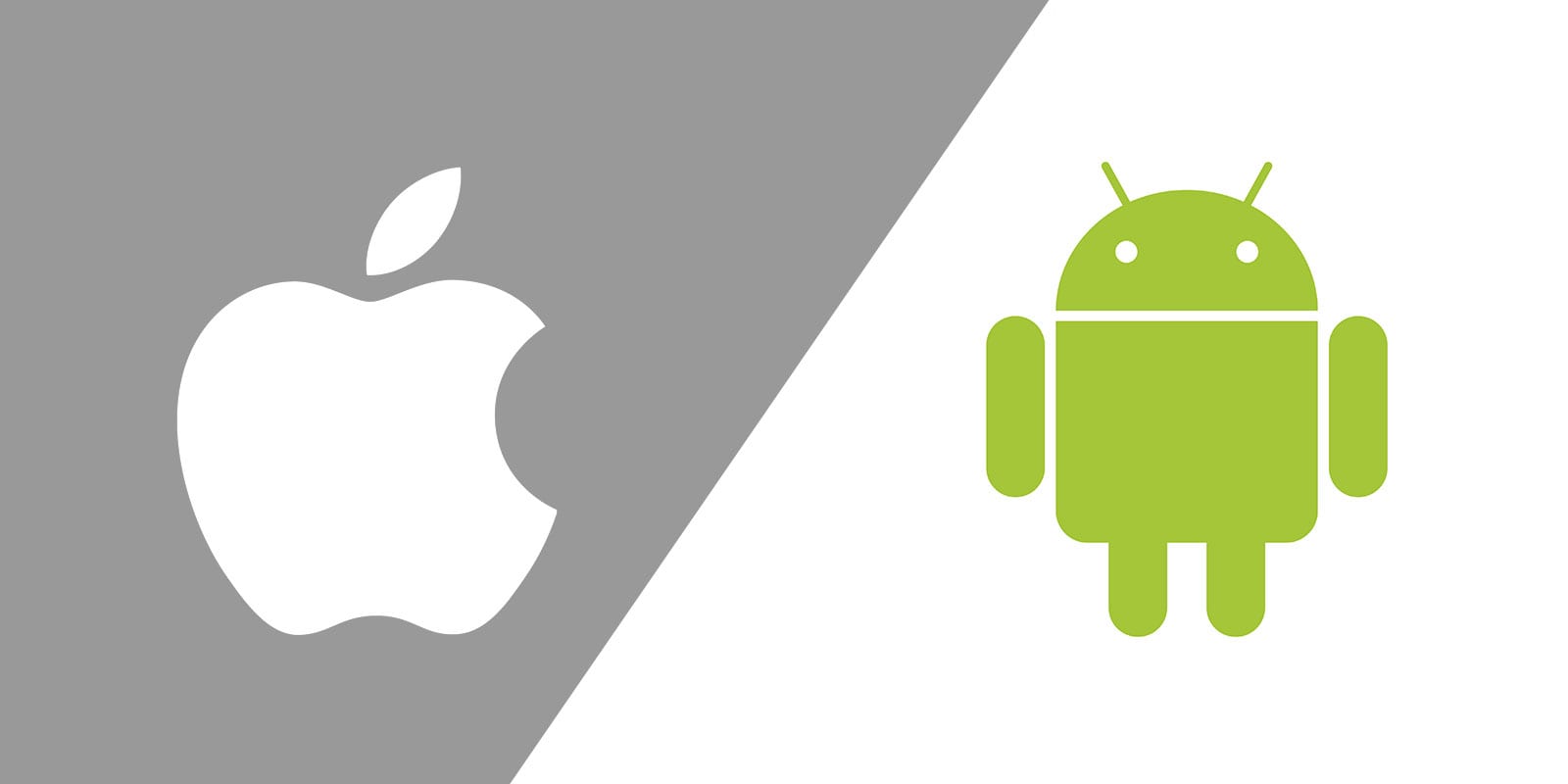
Languages
SDKs are often language-specific, meaning they are developed for use with a particular programming language. For instance, a Python SDK may not be directly compatible with a project written in Java. APIs, on the other hand, use standard protocols like HTTP and REST, making them language-agnostic. Developers can use APIs with any programming language that supports the necessary communication protocols.
Size
In terms of size, SDKs are typically larger due to the inclusion of various tools, libraries, and documentation. They may also require more storage space and resources. With APIs, there can be size restrictions on the payload.
Examples
To illustrate these differences, consider the scenario of integrating a map service into a mobile application. If the map service offers an SDK, developers can integrate the SDK into their project, gaining access to pre-built functions for map rendering, location services, and other map-related features. By feeding some information to the functions, the SDK will work out of the box. For eg., you may have to feed location and search radius to a function to get the map of that location. On the other hand, if the map service provides an API, developers would make API calls to retrieve map data and then implement the rendering and other functionalities themselves.
When to Use SDKs vs APIs
Choosing between SDKs and APIs depends on specific use cases and project requirements. Here's a brief overview of when to opt for SDKs or APIs:
Use Cases for SDKs
1. Integrated Functionality: Choose an SDK when you need to integrate specific functionalities seamlessly into your application without building them from scratch. For example, incorporating a social media sharing feature or a payment processing system.
2. Platform-Specific Development: If you are developing for a specific platform, such as iOS or Android, where platform-specific tools and resources are necessary, an SDK tailored for that platform is a suitable choice.
3. Rapid Development: SDKs are beneficial when aiming for faster development cycles, as they provide pre-built components that save time and effort in implementing complex features.
Use Cases for APIs
1. Interoperability: APIs are ideal when you need interoperability between different systems, services, or platforms. They provide a standardized way for applications to communicate, irrespective of the underlying technologies.
2. Custom Implementation: If you require more control over the implementation details and want to customize how specific features are integrated into your application, using APIs allows for a more tailored approach.
3. Language Agnosticism: When working in a multi-language environment or when flexibility in programming languages is crucial, APIs offer a language-agnostic solution.
SDKs and APIs are indispensable tools in the realm of software development, each serving unique purposes. SDKs provide comprehensive packages for streamlined development, while APIs offer standardized interfaces for efficient communication between different software components. Understanding the differences between SDKs and APIs empowers developers to make informed decisions based on project requirements, ensuring optimal outcomes in their development endeavors. As the software landscape continues to evolve, mastering the use of both SDKs and APIs remains a valuable skill for developers navigating the intricacies of modern application development.