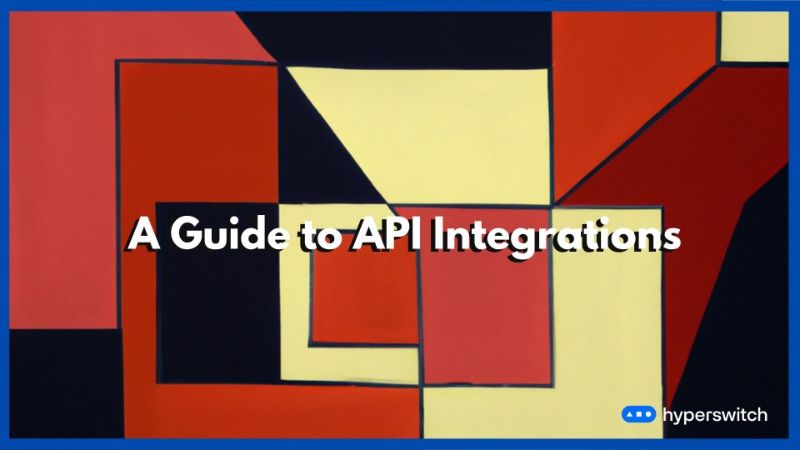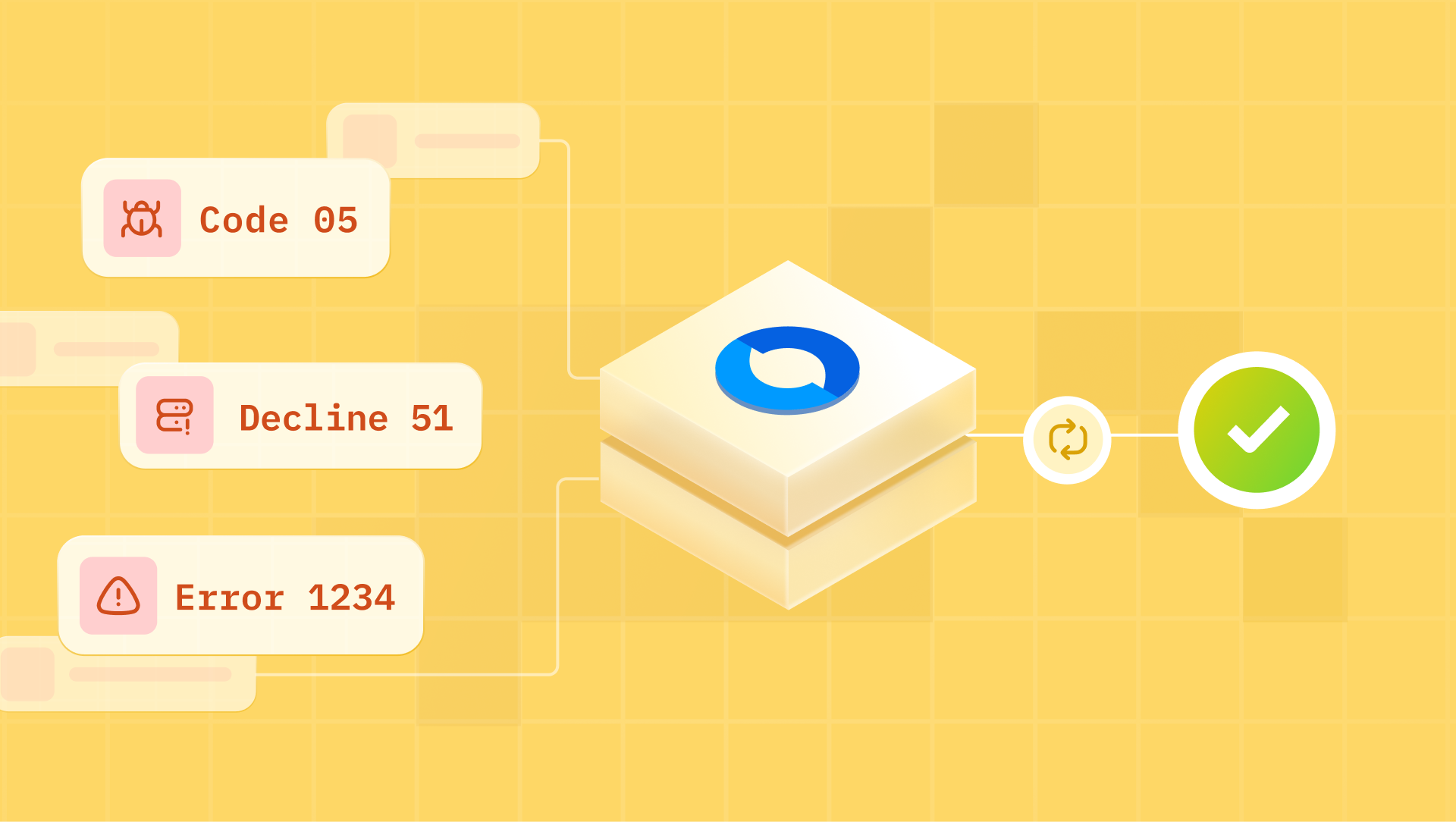So, you know that friend from the Product company who can't stop talking about APIs? Let's dive into the world of APIs and unravel their magic, so you won't feel lost in the tech talk at parties.
What is an API?
API or Application Programming Interfaces are the superheroes of the software world, allowing different apps to seamlessly communicate, collaborate, and share data effortlessly. Think of APIs as a set of rules that make this communication happen. From streaming Netflix shows to checking your Gmail, APIs power almost everything on the internet.
Now, what does API Integration mean? API Integration is simply the process of connecting different software systems or applications using APIs. In a typical API integration scenario, one application (often called the "client") makes a request to another application (referred to as the "server") through its API. The server then processes the request and sends back a response with the necessary data or action results.
API Integration examples
API integration is like connecting different apps with a secret handshake that makes them work together as a dream team. Let's check out some real world examples of API integration:
Social Media Integration
Picture this – you're signing up for a cool new app, and instead of filling out long forms, you see a "Sign in with Facebook" button. Voila! API integration at play! By using Facebook's API, the app securely connects to your Facebook account, grabs the necessary info, and voilà – you're logged in like magic, no hassle required!
Payment Gateway Integration
Ever wondered how online stores process your payments seamlessly? APIs to the rescue! When you click that "Buy Now" button, the app uses APIs from trusted payment gateways like PayPal or Stripe. These APIs handle the transaction securely, ensuring your sensitive data stays safe, and voilà – your purchase is complete in a jiffy!
Google Maps Integration
Say you're exploring a new city using a nifty map app. That app isn't drawing all those maps itself! It's tapping into Google Maps' API to fetch the geographical data, points of interest, and navigation routes. With the power of API integration, you're effortlessly finding your way around town like a seasoned explorer!
Weather Data Integration
Ever planned your day around a weather app? You can thank APIs for those accurate forecasts! The app connects to weather service APIs like OpenWeatherMap or The Weather Channel, pulling real-time weather data from their vast databases. Whether it's sunny skies or a downpour, you'll be prepared, thanks to API wizardry!
Integration of Third-Party Services
Let's say you run a fantastic online store. To stay ahead of the game, you integrate a third-party email marketing service. With the magic of APIs, your app seamlessly shares customer data, purchase history, and preferences with the email service. As a result, you can craft personalized email campaigns that dazzle your customers and boost sales!
So, the next time you use an app that seems to do the impossible, remember that APIs are the unsung heroes making it all happen behind the scenes!
Benefits of API integration
APIs make life easier for app developers by letting them use existing features and capabilities from other apps in their own apps without starting from scratch.They offer an array of impressive advantages that supercharges apps:
Streamlined Data Exchange and System Interoperability
In today's digital ecosystem, applications and services need to interact and share data with each other seamlessly. APIs provide standardized interfaces that allow different systems to communicate and exchange information efficiently. It's like having an efficient data highway, reducing bottlenecks and ensuring data consistency across systems.
Modularity and Reusability
APIs enable the modular design of software components. Developers can build applications by leveraging existing APIs rather than reinventing the wheel. This reusability accelerates development, reduces costs, and promotes consistency across applications.
Enhanced User Experience and Functionality
API integration unlocks a world of possibilities. By integrating exciting features from other services, you can enhance your app's functionality and thereby improve user experience as well. From social media logins to real-time updates, your users will enjoy a seamless experience with improved features.
Types of APIs
APIs come in different flavors, each catering to specific needs and preferences of developers. Some of the most popular API types are:
REST API (Representational State Transfer)
The most used type is the REST API, which is like having a reliable and efficient waiter who effortlessly serves the right information to your application. RESTful APIs are known for their simplicity, scalability, and statelessness, making them the most popular option for web and mobile applications.
It allows interactions with web-based applications through standard HTTP methods like GET, POST, PUT, DELETE, and more. Basically, as their names suggest, these methods help the client tell the server exactly what to do - GET means the client wants to fetch some data from the server, POST means the client wants to submit some data to the server, DELETE means the client wants to delete some data from the server and so on.
SOAP API (Simple Object Access Protocol)
SOAP is a protocol-based API that uses XML (Extensible Markup Language) messages to exchange data between applications. It offers secure and structured data exchange, acting as a trustworthy carrier for information between different systems. So, it is typically favored in enterprise-level applications where strict security and reliability are essential.
GraphQL API
And then there's the GraphQL API, designed for flexibility, allowing you to precisely fetch the data you need, like having a personal shopping assistant catering to your exact requirements. GraphQL is a query language for APIs that enables clients to request specific data they need, avoiding over-fetching or under-fetching of information.This flexibility and efficiency make it popular for applications with complex data requirements.
JSON-RPC API (JavaScript Object Notation Remote Procedure Call API)
JSON-RPC is a lightweight protocol using JSON for data interchange and represents remote procedure calls (RPC)* between clients and servers. It allows simple and direct communication with servers and is widely used in various applications, including web and mobile development.
*Remote Procedure Call (RPC) is a way for computer programs to request services or functions from a remote computer over a network, as if they were calling functions or procedures within their own code
What are the various components involved in an API Integration?
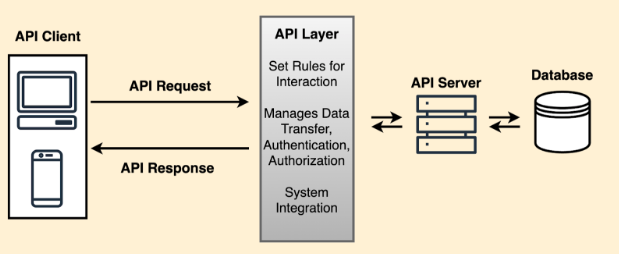
1. API Provider: The organization or entity responsible for developing, maintaining, and hosting the API. The API provider makes the API available to external developers or clients for integration into their applications. They define the API's functionalities, rules, and documentation. Say, if you’re streaming content from Netflix. Then, Netflix becomes the API Provider here.
2. API Server: The physical or virtual machine hosting the API that processes incoming requests, performs the necessary actions, and generates responses. In case of Netflix streaming, Netflix would have multiple virtual machines (API Servers) into which they would have loaded their content and in turn, these servers stream/share these content to our screens.
3. API Client: The application or system that sends requests to the API and processes the responses to interact with the API's functionalities. While streaming Netflix, our mobile/TV/computer act as API Clients that interact with Netflix’s API servers.
4. API Request and Response Formats: APIs use specific data formats like JSON (JavaScript Object Notation) or XML to structure requests and responses. Understanding and adhering to these formats is essential for successful data exchange between the client and the API. In the case of Netflix, they moved from a one size fits all REST API to a fully customizable API format in 2012.
5. API Endpoint: The API endpoint is the specific URL (Uniform Resource Locator) where the API resides. It is the entry point through which API requests are sent. Similar to migrating their API requests as described above, Netflix migrated from having public endpoints to private custom endpoints
6. Authentication and Authorization: Mechanisms to ensure secure access to the API. Authentication verifies the identity of the user or application making the request, while authorization determines what actions they are allowed to perform. In 2021, Netflix moved to an Edge Authentication which would be managed by a set of centralized services and a single team so that complex handling of user and device authentication can be carried out seamlessly.
7. Error Handling and Status Codes: Well-defined error messages and appropriate status codes in API responses. This helps clients understand and handle errors gracefully, ensuring a better user experience. Ever got stuck on a Netflix page with some weird error codes and error messages? That’s error handling at play.
8. Scalability and Load Management: Designing the API and its infrastructure to handle varying levels of traffic and usage. Scalability considerations involve load balancing (distributing incoming traffic across multiple servers), resource allocation, and capacity planning to support a growing number of users. In case of a service that is as widely used as Netflix, this becomes crucial as their servers need to handle requests from millions of Netflix users at once. To manage incoming requests at scale, Netflix uses Zuul 2 as their cloud gateway and it was open sourced in 2018.
9. Testing and Monitoring: Rigorous testing of the API integration ensures its functionality and reliability. Additionally, monitoring the API performance in production helps identify and address issues promptly. In 2015, Netflix announced Netflix Test Studio (NTS) that enables both their internal as well as external developers to conduct rigorous testing.
10. API Documentation: Clear and comprehensive documentation that provides developers with information on how to interact with the API. It includes details about endpoints, request parameters, response formats, authentication methods, error handling, and examples. Here is an API documentation for Netflix’s open source tool, Genie.
Tools and Technologies for API Integration
API integration involves various tools and technologies that streamline the process of connecting applications and services through APIs. You would hear your product friend mention at least a few of these API integration tools when he talks about ‘API’:
API Development Frameworks
These frameworks provide pre-built structures and rules that simplify the process of creating, managing, and documenting APIs. Think of them as ready-made blueprints that allow even beginners to construct effective and reliable APIs without needing to be experts in every technical detail.
Express (for Node.js), Django (for Python), and Flask (for Python) are some of the popular frameworks.
API Testing Tools
Ensuring API functionality and reliability is crucial. Tools like Postman and Swagger facilitate API testing. Postman allows developers to create and execute API requests, check responses, and perform automation testing. Swagger, on the other hand, helps with API documentation, making it easier for developers to understand and use APIs effectively.
Integration Platforms
Integration platforms like Zapier, MuleSoft, Dell Boomi, Microsoft Power Automate, etc offer a no-code/low-code solution for connecting various applications without extensive development.
Step-by-step API Integration Process flow
Now that you’ve got a hang of all that fancy API jargon, let's quickly walk through the various steps of the API integration process for integrating a payment gateway into an e-commerce website, enabling seamless online payment processing.
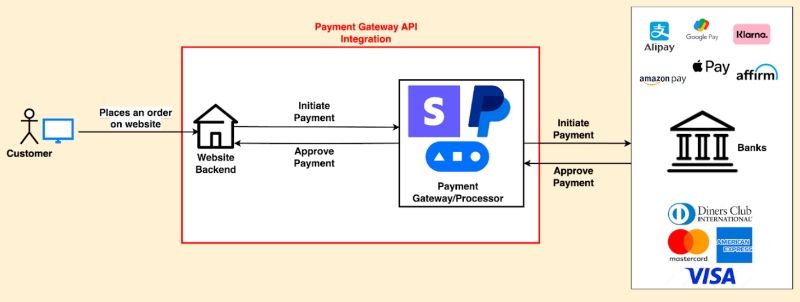
Your website backend would be the ‘API Client’ here whereas Payment gateways like Stripe/Paypal would be the ‘API Providers’ and maintain the ‘API Servers’ during a Payment Gateway API Integration
1. Identification of API Provider: Choose a suitable payment gateway like Stripe, Paypal, etc (API provider) that supports the currencies and payment methods relevant to your target audience. Look for a reliable and secure payment gateway with good developer support.
2. Acquisition of API Key or Access Credentials: Sign up as a merchant with the selected payment gateway provider to obtain the necessary credentials, such as merchant ID, API keys, or access tokens which will authenticate your application and grant it permission to use the API.
3. Review of API Documentation: Thoroughly review the payment gateway's API documentation. Understand the available API endpoints, request parameters, response formats, and authentication methods.
4. Setting Up API Request: Preparing the API request, ensuring it adheres to the required format, and includes all the necessary parameters and data payload. This step may involve using HTTP methods such as GET, POST, PUT, or DELETE.
5. Implementing Authentication: Set up the required authentication mechanism to access the payment gateway API. Most payment gateways use secure authentication methods, such as API keys or OAuth tokens, to ensure authorized access to payment processing.
6. Testing API Endpoints: Utilize API testing tools like Postman to validate your API requests and responses. Test different API endpoints with sample payment data to ensure successful transaction processing
7. Handling the API Response: Implement logic to handle payment responses from the payment gateway. This includes handling successful payments, failed transactions, and any errors that may occur during the payment process.
8. Error Handling: Implement appropriate error handling mechanisms to provide users with clear and helpful messages in case of payment failures or other issues. Communicate transaction status and payment confirmation messages to users effectively.
9. Utilization of API Data: Once a payment is successfully processed, update the order status in your e-commerce system and generate order confirmations for customers.
10. Implementation of Security Measures: Incorporating appropriate security measures, such as data encryption, secure connections (HTTPS), and rate limiting, to protect sensitive information and ensure the secure usage of the API. Ensure that sensitive payment data, such as credit card information, is securely handled and stored according to industry standards and compliance regulations, such as PCI DSS (Payment Card Industry Data Security Standard).
11. Testing, Monitoring and Maintenance: Conduct thorough testing of the payment flow in a staging or testing environment. After successful testing, go live with the integrated payment gateway on your production e-commerce website. Continuously monitor payment transactions and user feedback to identify and resolve any issues promptly.
So, to wrap it up, API integrations are the real MVPs behind those smooth software connections. They make our apps better, data exchange smoother, and development a breeze. Now that you're armed with the knowledge of API integration, embrace the magic of APIs and conquer the tech talk with confidence! Happy integrating!