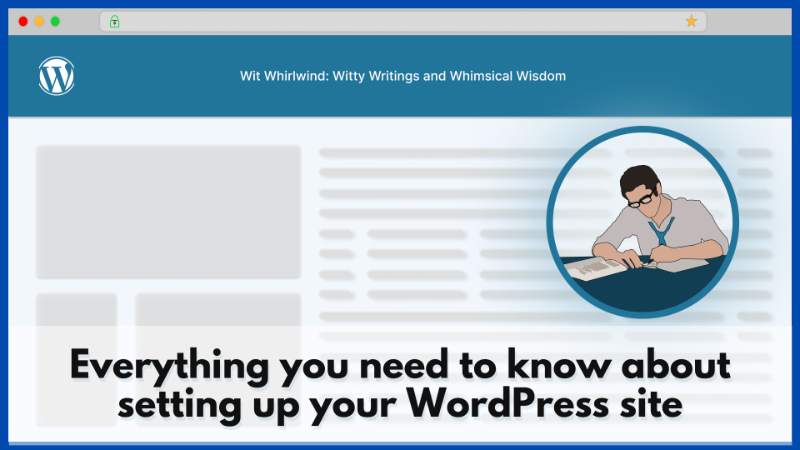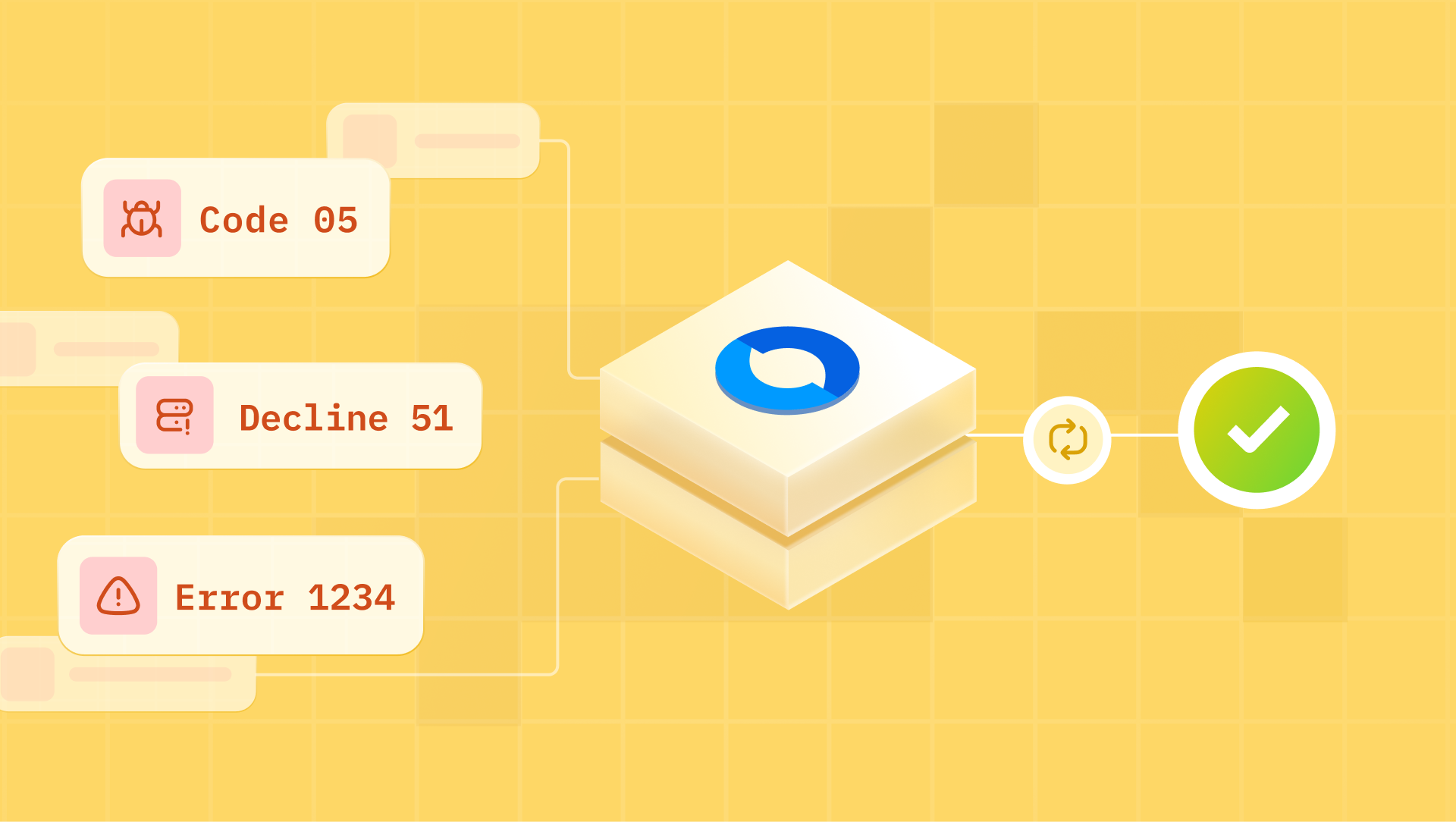If you've ever dreamed of crafting a website without the hassle of coding, you're in the right place. WordPress, the powerhouse of content management systems, opens doors for everyone, from seasoned developers to eager beginners. Think of it as your virtual canvas, waiting for you to paint your ideas into a digital masterpiece. Whether you're a blogger, business owner, or someone with a passion to share, WordPress is the platform that transforms your aspirations into a vibrant online reality.
In this comprehensive guide, we unravel the intricacies of WordPress, the renowned content management system that empowers users to create stunning websites without the need for extensive technical knowledge. From the initial setup to crafting engaging content, readers will be guided through each step, demystifying the dashboard, theme selection, and essential plugins. This blog post aims to empower beginners, offering insights into the world of WordPress. Whether you're a blogger, business owner, or enthusiast, this guide ensures a smooth initiation into the exciting realm of website creation using WordPress. So, grab a virtual shovel, let's break the ice, and explore the magic that is WordPress together!
Why choose WordPress?
The answer lies in a powerful blend of versatility, accessibility, and a vibrant community that fuels its growth. Firstly, WordPress stands as a beacon of open-source innovation, granting users the freedom to customize and extend their websites without constraints. Its extensive theme and plugin ecosystem serve as a treasure trove of options, offering flexibility in design and functionality that is unparalleled. Beyond the code, WordPress boasts a sprawling community of developers, designers, and enthusiasts ready to offer support and insights. Whether you're a tech-savvy professional or taking your first steps into the digital realm, WordPress caters to all. Its user-friendly interface ensures that beginners can navigate effortlessly, while its robust features and scalability make it a playground for advanced users seeking limitless possibilities. Choosing WordPress is not just a choice; it's an invitation to join a global community dedicated to empowering individuals and businesses in their online endeavors.
Setting up your first WordPress website
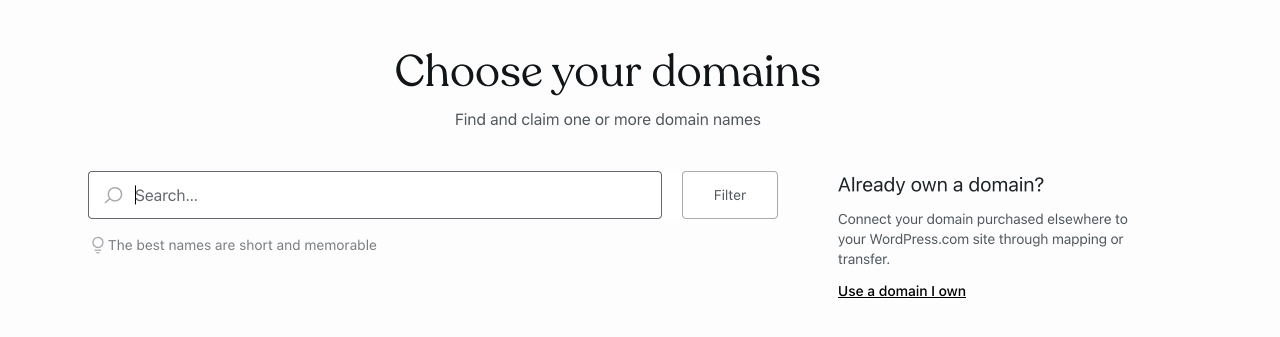
The first step is to secure your domain, a unique online address that reflects your identity.
Next, carefully select a hosting provider, considering factors such as performance, reliability, and support. Hosting lays the foundation for your site's speed and accessibility. Once armed with your domain and hosting, the installation process awaits. Many hosting providers offer convenient one-click installations, simplifying the setup for beginners. This hassle-free option swiftly installs WordPress, allowing you to focus on crafting your digital space. For those who prefer a more hands-on approach, manual installations provide a deeper understanding of the process. Regardless of your choice, the setup phase is a pivotal moment where your WordPress adventure begins, and the canvas for your digital expression takes shape.
Navigating the WordPress Dashboard
Once your WordPress site is up and running, the command center awaits you – the WordPress Dashboard. This centralized hub is where the magic happens, offering an intuitive interface designed for effortless navigation. The Admin Menu, your primary tool, sits gracefully on the left-hand side, providing quick access to essential functions like posts, pages, media, and plugins. Meanwhile, the Dashboard Widgets furnish you with at-a-glance insights into your site's activity, comments, and upcoming events, ensuring you stay in control. As you explore further, customization options become your artistic palette. Tailor the dashboard to suit your workflow by rearranging widgets, adding shortcuts, and tweaking the overall appearance.
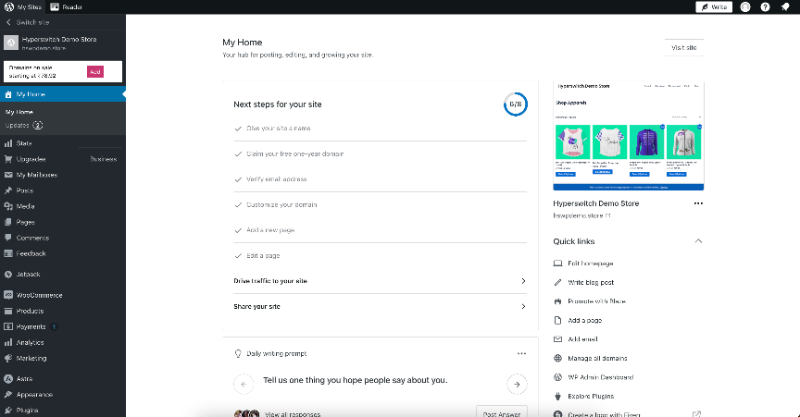
The WordPress Dashboard is not just a control panel; it's your personalized cockpit, empowering you to manage and sculpt your digital space with ease.
Choosing and Installing a Theme
Selecting the perfect theme for your WordPress site is akin to choosing the right outfit for a special occasion – it sets the tone and leaves a lasting impression. Your theme is the visual identity of your website, reflecting its purpose and personality. To embark on this crucial journey, delve into the WordPress Theme Repository, a treasure trove of diverse themes catering to every niche and aesthetic preference.
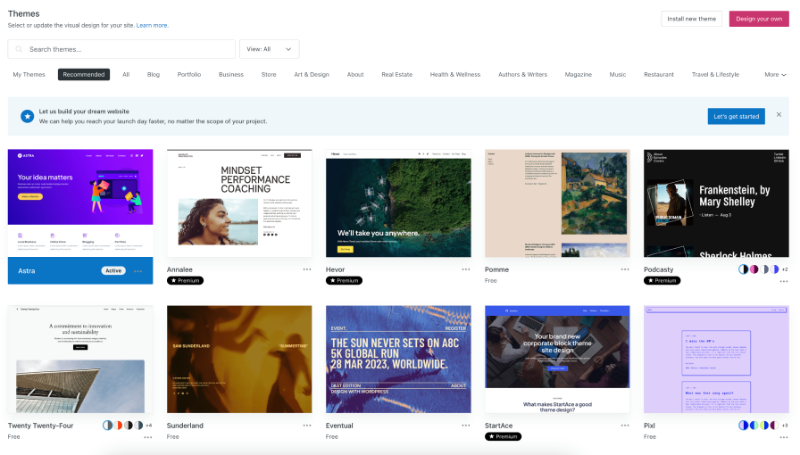
Here, you can browse, preview, and evaluate themes to find the one that aligns seamlessly with your website's purpose. The preview feature allows you to visualize how each theme will look and function on your site before making a commitment. Once you've found 'the one,' installing it is a breeze. With a few clicks, you can transform the appearance of your site, customizing it to suit your unique vision. Remember, the right theme not only enhances the visual appeal of your website but also contributes to an optimal user experience, making your content shine in its best light.
Essential Plugins for your WordPress site
As you embark on your WordPress journey, unlocking the full potential of your site becomes a thrilling adventure with the incorporation of essential plugins. These digital power-ups serve as the backbone for enhancing functionality and performance, ensuring your site operates seamlessly. Consider integrating SEO plugins to boost your website's visibility on search engines, propelling your content to wider audiences. Caching plugins, on the other hand, optimize site speed, providing a smoother and faster user experience. Installing these plugins is a straightforward process – head to the Plugins section in your WordPress dashboard, click 'Add New,' search for your desired plugin, and with a simple click of the 'Install' and 'Activate' buttons, you've seamlessly integrated powerful tools that elevate your site's capabilities.
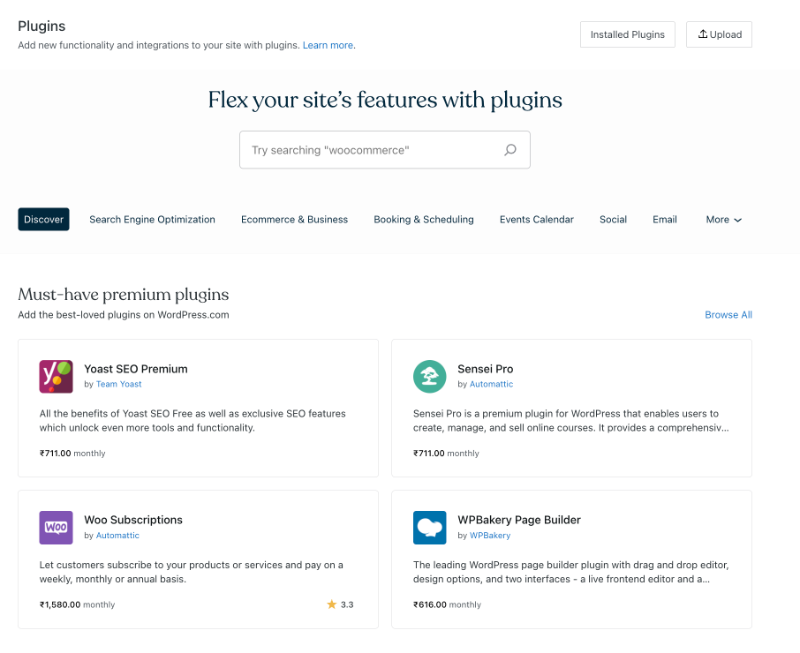
These plugins are not mere add-ons; they are the key to unlocking the true potential of your WordPress site, ensuring it not only looks great but performs at its peak. Check out this blog post by Jetpack that has you covered with the most widely used, essential WordPress plugins.
Creating your first piece of content
Entering the realm of content creation in WordPress is a straightforward yet impactful process. To initiate your journey, navigate to either the 'Pages' or 'Posts' section within your WordPress dashboard. Within this space, you'll encounter the user-friendly visual editor, serving as your digital canvas.
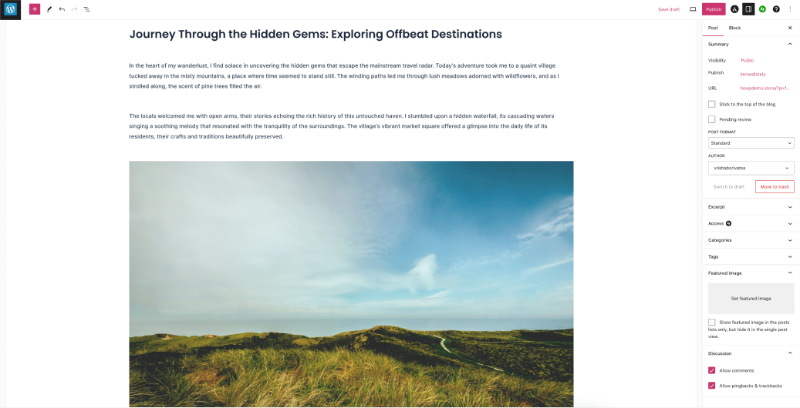
This editor allows you to shape your content seamlessly, devoid of intricate coding. As you delve into the creative process, explore the spectrum of basic formatting options available at your fingertips. From crafting compelling headings to incorporating lists and applying stylistic elements like bold or italics, the visual editor empowers you to infuse your content with personality. Consider each page and post as a unique chapter in your digital story, and with every edit and addition, you're authoring your narrative in the vast and dynamic landscape of WordPress.
Congratulations on successfully publishing your inaugural post on WordPress! You've taken the plunge into the exciting world of digital expression, and this is just the beginning of your engaging journey. As you revel in this accomplishment, get ready for more valuable insights in the upcoming posts of our WordPress series. We'll delve into the realm of best SEO practices, guiding you to optimize your content for greater visibility. Join us in exploring the vibrant WordPress community, where connections and collaborations flourish.
Additionally, we'll demystify the process of setting up WooCommerce, which Payment Processors you can integrate on your site , empowering you to transform into a dynamic e-commerce platform. Stay tuned for these enriching chapters that will further enhance your WordPress experience and propel your digital endeavors to new heights!